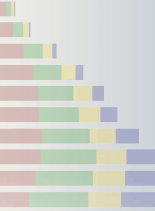IFs Users
This section of the IFs website is dedicated to those users of IFs who are mostly interested in understanding the results produced by the model, the different display options as well as accessing the historic data set available. While all users should be knowledgeable about the construction of the IFs model, this section focuses on displaying the results of running the model.
In order to learn more about IFs, it will be useful to access the online help system. After you have opened this help system in a new window, there are many options for learning about the structure and features of IFs. You may want to firstly open the What is International Futures (IFs)? book. This book will offer you a thorough examination of the Purpose, Structure, Background as well as other features of IFs.
After you have familiarized yourself with IFs generally, you may now want to learn more about the functions of IFs. This can be done most easily by following a set of lessons prepared in the help system. You can access these lessons by opening the help system, then opening the IFs Help for Web Version book, the Introduction to Use of IFs book and finally opening the How Do I...? book.
The first feature of IFs that you may want to learn about is the specific vocabulary used within the help system. Lesson 0 provides an overview of the core concepts and nomenclature of IFs.
You may be interested in accessing and learning about visual representations of the results of IFs. Learn about these different options by accessing Lesson 1. From this lesson, you will learn about all of the features found under the Display option of the IFs software.
Lesson 2 provides you with an overview of Scenario Analysis tools. These allow users to change variables and parameters associated with a run of the model to create differently structured forecasted results. Scenario analysis is a crucial aspect of forecasting, and the help system can help you learn about this.
Lesson 3 offers you the opportunity to learn about the Historic Data Analysis tools available. These tools allow you to learn more about model validation, as well as give access to the historic data set that underpins the functioning of IFs.
An additional lesson is available to those who download the standalone version of IFs. This lesson, Lesson 4, provides you with information on the Extended Features of IFs. These features are designed to give you access to tailor IFs to your specific needs.